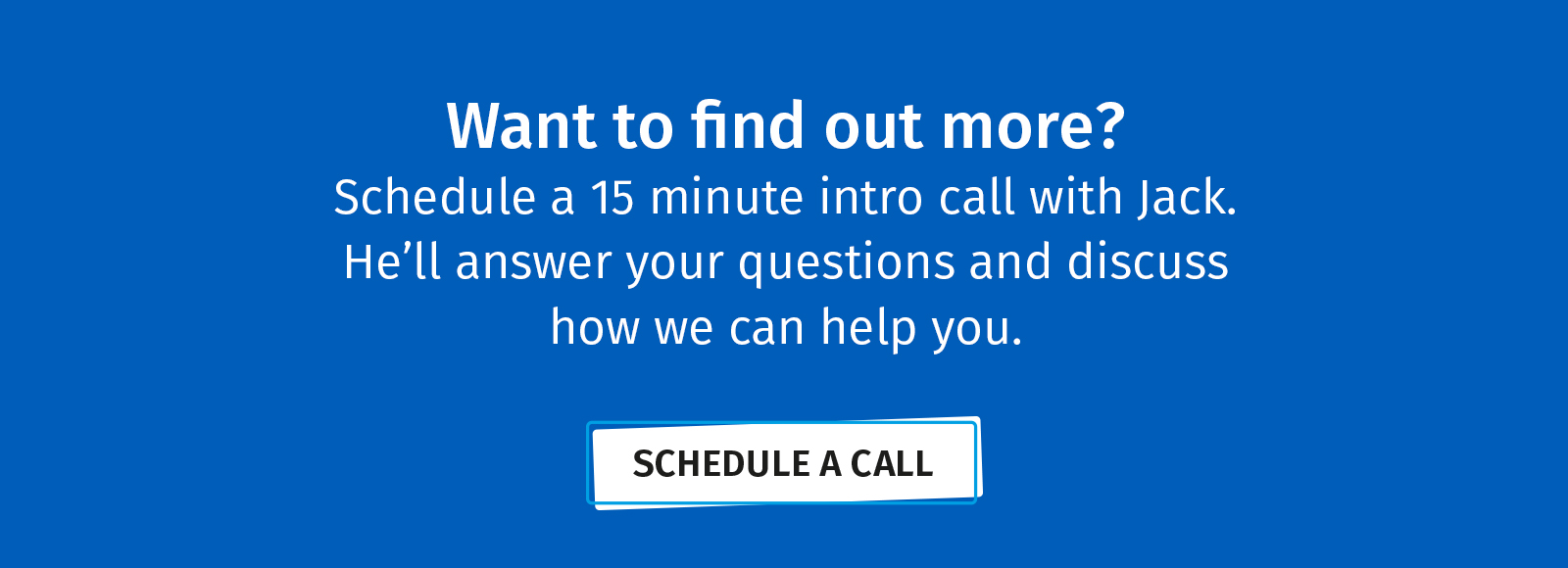Fileturn is an innovative interior fit-out contractor, with experienced and reliable construction teams, creating outstanding environments for their clients. Their extensive experience in fitting out and refurbishing a wide variety of premises for high profile brands has ensured an unparalleled reputation for excellence and an enviable client list.
ANALYSIS
Fileturn had a busy accounts department who were manually processing around 1200 invoices per month. To process each invoice, a member of the team had to attach a bar code, stamp the date, sign and code, remove any staples, scan the invoice, and re-staple it. The scan would be saved, and the data from the invoice would be entered into the accounts system by hand. The paper invoice would then need to be filed away in a filing cabinet.
The whole process was time consuming and labour intensive, taking a team of 3 people to complete this job alone. With ten invoices taking around 30 minutes to process, the team were always under pressure to meet deadlines. Processing invoices manually made it harder to spot duplications, errors in the invoice data and incorrect VAT percentages.
Fileturn knew that in order to continue growing successfully and stay in control of their finances, they needed to find a faster and more accurate way of working.
“We wanted a solution that would stop us having to input everything manually, and that’s what YourDMS has provided. It’s streamlined the way we work, which has allowed us to process more invoices without increasing the size of the team.”
Laura Holden, Accounts
YourDMS SOLUTION
Fileturn were already using an Invu Document Management system to store their electronic files. YourDMS proposed implementing an automated Invoice Processing solution to reduce the need for manual data entry and checking. The solution would integrate fully with the Invu system and also with Fileturn’s existing finance software.
The automated solution would also make it easier for the accounts team to quickly respond to queries as they would have access to all the information they needed at the click of a button.
Once an invoice is entered on the system, it would be securely stored in Invu and Fileturn would no longer need to keep the paper copy, freeing up valuable office space.




RESULT
With the new automated system in place, the accounts team can now process ten invoices in around two minutes, saving a huge amount of time and allowing them to focus on other tasks.
The system now automatically checks the invoice data and alerts the team to any errors, so they only have to intervene if there is an issue. Pre-defined rules allow ‘correct’ invoices, up to a pre-agreed amount, to be processed automatically.
As Fileturn grows, this will allow them to increase the number of invoices they can process without increasing the size of their team.
YourDMS provided training and assistance with using the new system. Laura Holden, part of the accounts team comments, “I found it quite easy to go from working manually to using a digital system. The programme is simple to use, so I can’t see why anyone couldn’t do it. The support we get from YourDMS is always really good. They are always happy to show us how to do things so that we can get on and do them ourselves in the long run.”
What is Fileturn’s advice for other companies who are tackling similar problems?
Laura explains, “I would advise them to have a look at the solutions that YourDMS offer, and then weigh up the pros and cons. Yes, it’s a brand new system but you have to consider how much time, effort and money you would save. We’re really happy with how it’s working for us.”
“In the accounts department, it’s very important that our work is accurate. We need to make sure that invoices aren’t duplicated, VAT percentages are correct, and invoices are processed before we have to close off for that period. Using the automated system has allowed us to be more productive by checking amounts and alerting us to any problems, so that we can resolve them straight away.”
Laura Holden, Accounts